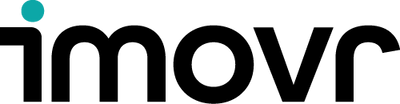Sitting, standing, and walking can all be healthy parts of your workday—however, doing any of them for too long can lead to problems. Excess sitting leads to an increased risk of many chronic diseases including obesity and heart trouble, while prolonged standing can lead to sore feet and varicose veins in the legs. Studies have found that while walking can increase mental acuity, it can potentially be distracting while performing certain tasks. Improper use of a treadmill can also cause soreness throughout the body (more on that below). It’s best to be in each position for a period of roughly one to two hours at a time. In an eight-hour workday, try to fit in one or two sessions of standing, walking and sitting (with the primary benefit of sitting being rest). Remember, the next position is your best position.

Here are situations when you should use each one:
Standing—Your default position, since it’s easy to be productive, with the added bonus of avoiding the hazards of sitting disease. In addition to the health benefits, it also tends to lead to easier collaboration between coworkers. Another benefit of standing is that it’s easier to manipulate objects around your desktop—if you find yourself working with a lot of papers, standing gives you a bit more mobility to manage a large surface area. Before you leave work each day, make sure your desk is in the standing position. This will prompt you to start your next day standing. To help you stand longer and stay comfortable, try one of our EcoLast Premium Standing Mats.
Walking—Walking is ideal for reading, watching videos, or making phone calls—however, this doesn’t mean that typing while walking is something to avoid. The most natural way to type while walking is to use a SteadyType keyboard tray, so that you can more easily adjust to an ergonomically correct position while your body is in motion.
Sitting—Great for taking a break from standing or walking. While this was once the de facto position for working at a desk, the health risks of sitting disease have displaced it as the old standard. It’s best to avoid sitting for too long, but in moderation, it can still be a healthy part of your day. Set a timer on your phone or computer to remind you to stand up, as it can be easy to lose track of time and sit longer than intended.
How fast should you walk?
It will take some time to find your “sweet spot,” but we generally recommend a leisurely 1.5 mph as a reasonable goal. You can adjust your speed up or down accordingly. If you find yourself walking for long sessions, it also helps to vary your speed by one or two tenths of a mile every now and then to avoid soreness. It’s also important to take long strides. Most first time treadmill-deskers start out by taking short steps, and quickly tire out as a result. You will need to change your gait slightly to work while walking.
How long should you walk?
If you don’t pace yourself when you’re starting out, you’ll invite muscle pain, and you may even think about giving up treadmill desking altogether. The solution is simple: start slow! Start out on your first day with two fifteen minute sessions. Scale up by increasing your daily total by five minutes (that is, 2.5 minutes on each session), or more if you’re not feeling tired out. Soon, you’ll be up to an ideal and sustainable 90 minutes twice per day.
Don’t forget about cardio
 It’s also important to remember the difference between exercise (cardio) and Non-Exercise Activity Thermogenesis, or NEAT. Using a treadmill desk is an example of NEAT—you should not be exerting yourself hard enough to sweat. Not only would this make working basically impossible from a physical perspective, it would also strain your ability to concentrate and think logically. Light movement, like a leisurely stroll on a treadmill, still burns calories throughout the day while keeping your blood flowing and staving off sitting disease, without preventing you from completing your work.
It’s also important to remember the difference between exercise (cardio) and Non-Exercise Activity Thermogenesis, or NEAT. Using a treadmill desk is an example of NEAT—you should not be exerting yourself hard enough to sweat. Not only would this make working basically impossible from a physical perspective, it would also strain your ability to concentrate and think logically. Light movement, like a leisurely stroll on a treadmill, still burns calories throughout the day while keeping your blood flowing and staving off sitting disease, without preventing you from completing your work.
That being said, you do need cardio. Doctors recommend at least 150 minutes per week of moderate exercise or 75 minutes per week of vigorous exercise. The best way to minimize the chances of negative health effects like diabetes and heart disease is to minimize time spent sitting while also keeping up with a cardio routine. Swimming, running, biking, or certain sports can help you keep up with your cardio goals.
Part 1: Setting Up Your Treadmill Desk
Operating a walking treadmill is both simple and fun—however, as with any piece of machinery, there are a few easy things you can do to ensure that everything runs smoothly, both before you set up your equipment and as you continue to use it. Setting up your treadmill correctly the first time will mean less stress later, plus a longer life for your equipment. One of the big benefits of treadmill desking is that it doesn’t feel like a chore—and maintaining your treadmill doesn’t have to feel like one, either.
Preparing for your First Steps
 Let’s start with the obvious: make sure you have enough space for your treadmill. The Unsit Office Treadmill is 56″ × 39″, and requires a minimum clearance of 36″ behind the treadmill. This is a significant amount of room, and your local fire safety codes may require additional room, so please ensure that you’ve cleared your space adequately.
Let’s start with the obvious: make sure you have enough space for your treadmill. The Unsit Office Treadmill is 56″ × 39″, and requires a minimum clearance of 36″ behind the treadmill. This is a significant amount of room, and your local fire safety codes may require additional room, so please ensure that you’ve cleared your space adequately.
You’ll also want to make sure that your treadmill (and desktop, for that matter) are on firm, even flooring. Solid floors or low-pile carpets are ideal, while shag carpeting should be avoided. Once your treadmill is in place, you can adjust your treadmill to make sure it’s perfectly level. This will reduce torquing forces on the frame, which can cause the belt to move out of position or produce irritating noises, or reduce the life expectancy of certain components.
Finally, you’ll want to position your treadmill so that your feet are centered and as far towards the front as possible without hitting the motor housing while walking.
Proper Power
Your treadmill should have access to a 110 volt 10-amp grounded circuit. Please note that these are different from GFCI (ground fault circuit interrupter) type circuits. Large appliances tend to trip GFCI circuits, and a treadmill is no exception. If you aren’t sure which type your outlet is, you can always consult an electrician. Additionally, if you’re using an extension cord, make sure it has only one outlet, which should be of the three-prong grounded type.
The Static Problem
 Remember what happens when you rub your feet on the carpet? You get charged up with static electricity. The same thing can happen when walking on a treadmill. If you find yourself experiencing occasional static shocks, there are a couple of things you can do to alleviate this.
Remember what happens when you rub your feet on the carpet? You get charged up with static electricity. The same thing can happen when walking on a treadmill. If you find yourself experiencing occasional static shocks, there are a couple of things you can do to alleviate this.
The best way to avoid static build-up while walking on a treadmill is to use one an anti-static treadmill or gym equipment mat. They are particularly helpful in cold, dry environments. They will also help to prevent dust and dirt buildup, which means you end up using less lube and saving money in the long run.
While an under-treadmill mat will likely solve your static problem, you have another option available to you. Using a keyboard that is not physically connected to your computer will break the circuit and prevent static discharge, and possible harm, to your computer. While you may still experience annoying static shocks yourself, you can at least rest assured that your computer will be safe.
Keeping your Walking Treadmill Running

1. Lubricate your treadmill
You should lubricate your treadmill every forty hours of use, or whenever power consumption increases by more than 10% due to increased friction. This is an essential step in keeping your treadmill running smoothly. The process for using iMovR’s Treadmill Lube is incredibly simple: simply lift up the belt and spray the lube underneath, in a line from the center of the board out towards yourself. Try to get the areas where your feet land most frequently. Then, simply take a walk on the treadmill to spread the lube out and ensure continued smooth operation.
2. Make sure the belt is properly aligned
You can only do this if your treadmill is perfectly level. Your treadmill belt may periodically become misaligned, especially if your gait favors one foot over the other. You can fix this by making a slight adjustment to the belt using an included Allen wrench. You want to make very small adjustments while the treadmill is running at a speed of 2.5 mph, and then give the belt time to find its new position as the treadmill runs. You can always tell if your belt is misaligned if your treadmill is making odd noises.
3. Clean the treadmill—static attracts dirt and dust
Make sure to clean under your treadmill belt periodically, in addition to applying lubricant. This will ensure that your treadmill uses as little energy as possible while extending the lifespan of your equipment. Once a year, you should remove the motor housing and vacuum the accumulated dust inside the motor.
For more detailed information on maintenance for the Unsit Office Treadmill, see the Owner's Manual.
Part 2: At the Office
 Let’s get this out of the way at the start—when most people think treadmill, they think running, which has been the primary purpose of treadmills for a long time. The thought of running in an office environment naturally leaves people skeptical. Office treadmills, such as the Unsit Desk Treadmill, are completely different—they do not go fast enough for anything more than walking. This ensures safe usage when paired with an office desk.
Let’s get this out of the way at the start—when most people think treadmill, they think running, which has been the primary purpose of treadmills for a long time. The thought of running in an office environment naturally leaves people skeptical. Office treadmills, such as the Unsit Desk Treadmill, are completely different—they do not go fast enough for anything more than walking. This ensures safe usage when paired with an office desk.
Safety and Liability
But why intentionally limit the functionality of a treadmill? It’s not like traditional treadmills cannot be used at walking speeds.* While the answer partially has to do with the specs of the motor, another large benefit is that its low speed prevents liability issues. Your legal department has no reason to restrict your use since you’re not introducing anything dangerous into the office—it doesn’t go faster than 2 miles per hour!
Finally, you can be sure that the Unsit is safe due to its TUV certification, meaning that it has passed the industry standard in rigorous testing. (Generally speaking, TUV standards meet and exceed ETL and UL standards.) The treadmill was designed so that your legal department will have nothing to worry about.
Office Etiquette: Noise
 Treadmills in the office are a new phenomenon, and while those with the treadmills are excited, others in the office might be a bit more skeptical. They might be worried about noise, or they may feel awkward about interrupting you while on the treadmill. While these issues aren’t integral to anyone’s health, we think it’s important to unravel the minutiae of office treadmill desking so that everyone involved can have the best experience.
Treadmills in the office are a new phenomenon, and while those with the treadmills are excited, others in the office might be a bit more skeptical. They might be worried about noise, or they may feel awkward about interrupting you while on the treadmill. While these issues aren’t integral to anyone’s health, we think it’s important to unravel the minutiae of office treadmill desking so that everyone involved can have the best experience.
The noise problem is simple: the best way to keep quiet is to choose the Unsit Office Treadmill, which has the quietest operating noise level of all office treadmills. It produces less noise than the HVAC system at most offices. In addition to that, we recommend using rubber or soft-soled shoes that have a quieter footstep. High heels and boots should be avoided when trying to minimize noise.
Office Etiquette: Approaching a Treadmill Desker
The other common problem falls under the category of “approachability.” Coworkers may feel concerned about interrupting you while you’re walking, as you’re actively engaged in walking (and you’re six inches taller to boot). However, using a treadmill desk should never preclude communication.
If you expect a shorter conversation, you may as well keep your treadmill running. You can choose to either keep walking and talk without losing your balance, or you can part your feet and stand on the sides of the treadmill. Your second option is to stop the treadmill. This makes sense for longer, more involved conversations. You may even want to step off of the treadmill and take away your probable height advantage.
*While traditional treadmills function at lower speeds, they were not designed for it and are more likely to burn out early on. Walking actually puts more stress on the belt of a treadmill than running—your foot is in contact with the belt longer for longer stretches of time, and your strides do not help propel the belt, as running strides do
Part 3: Ergonomics and More
As walking treadmills continue to change the landscape of office fitness, we keep finding ways to make the process smoother. Here is another collection of tips for those of you who’ve made the switch to treadmill desking, at home or at the office:
Proper Ergonomics
While the general principle is the same, treadmill ergonomics are a little different from standing desk ergonomics. Because your body is in motion, you put more pressure on your keyboard as you lean forward. By the same token, you tend to anchor yourself to your desk with your hands while you’re walking.
Here’s a brief summary of proper treadmill ergonomics.
- The top of your monitor(s) should be about at eye level. This goes for non-treadmill standing desks as well.
- You should use a SteadyType™ keyboard tray for the best ergonomics. The natural shakiness of non-SteadyType keyboard trays will be magnified by the extra force you apply while walking.
- Keep your arms as close to a neutral resting position as possible—see the sleeping astronaut picture below for an example of ideal ergonomics.

If your space allows it, we definitely recommend going for a full sit-stand-walk workstation so you can easily transition between those positions throughout the day. As we never get tired of saying, the next position is your best position. If you’re tighter on space, you can always pop one of our TreadTop Stools on top of your treadmill for sitting or leaning.
Avoiding Sweating and Staying Hydrated
It’s recommended that you drink eight glasses of water per day. Depending on your lifestyle, this may sound anywhere from reasonable or ridiculous. However, we at iMovR side with science and encourage you to go out of your way to stay hydrated. The simplest solution is keeping a water bottle at your desk, but if you’d rather not, getting up to get water throughout the day is a great way keep moving and take breaks.
 While sweating isn’t a problem associated with treadmill desks for most users, the NEAT that they provide raises your body temperature by definition (thermogenesis = heat production.) This rise in temperature might be enough to push you over the limit into sweating, especially if you’re in a hot environment or if you’re just naturally inclined. A simple solution is to use a tower fan. This should be more than enough to compensate for the heat generated by walking.
While sweating isn’t a problem associated with treadmill desks for most users, the NEAT that they provide raises your body temperature by definition (thermogenesis = heat production.) This rise in temperature might be enough to push you over the limit into sweating, especially if you’re in a hot environment or if you’re just naturally inclined. A simple solution is to use a tower fan. This should be more than enough to compensate for the heat generated by walking.
Talking on the Phone
 Yes, you can still talk on the phone while walking on a treadmill! Some users actually prefer to walk and talk, as they naturally tend to pace while having long phone conversations anyway. The Unsit's low noise level is essential for this—you don’t want the other party to be distracted by your treadmill. For this reason, we also recommend following additional steps for reducing noise: use sneakers or other soft-soled shoes, and if you’re using a fan to keep cool, make sure it’s positioned so as not to blow into the microphone.
Yes, you can still talk on the phone while walking on a treadmill! Some users actually prefer to walk and talk, as they naturally tend to pace while having long phone conversations anyway. The Unsit's low noise level is essential for this—you don’t want the other party to be distracted by your treadmill. For this reason, we also recommend following additional steps for reducing noise: use sneakers or other soft-soled shoes, and if you’re using a fan to keep cool, make sure it’s positioned so as not to blow into the microphone.
There are a couple of things that work in your favor for talking and walking. The first is that people tend to speak 20% louder while talking on a treadmill as opposed to talking while sedentary. This makes sense, as your body is in motion and your lungs are more open, enabling better vocalization. The second is that some users report shorter, more efficient conversations while treadmill desking. While this is merely anecdotal, it does make sense—more energy from walking translates into more focus and less wasted breath.