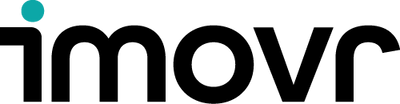Treadmill desking presents a unique set of ergonomic challenges—your body in motion behaves differently than your body at rest. That being said, a lot of what we said about standing desks also applies to treadmill desks. Before we move on to what’s different, let’s review ergonomic practices that carry over to treadmill desking from general standing desk use:
- You still want to have your monitor approximately arm’s length away, with the top of the monitor at eye level. (One additional thing to consider for treadmill desking is the issue of multiple monitors—turning your head from side to side while walking could lead to neck pain, so sticking to one monitor may be ideal.)
- The next position is still your best position—remember to switch between sitting, standing and walking at regular intervals (1-2 hours) throughout the work day.
- Your wrists should still be at a neutral position while typing.
Typing While Walking
One large difference at a treadmill desk is that you’ll naturally tend to use your hands to anchor yourself to your desk as you move. This is natural, and it further emphasizes the need for a SteadyType keyboard. Holding on to a peripheral keyboard tray will while walking will not feel stable, and foregoing a keyboard tray will lead to improperly aligned wrists. For treadmill desking, we highly recommend using a SteadyType keyboard and setting its angular incline to around 40 degrees as a starting point and adjusting to a comfortable position from there.
You may also want to consider an ergonomic keyboard and mouse. Keyboards that are split in the middle allow for more natural hand positioning. Instead of a mouse, you may want to try a trackball, which could be easier to manipulate while walking. When you’re trying out a new set-up, be sure to spend a few days with it before deciding whether or not you like it—even proper ergonomics may feel off at first if you’ve been doing it wrong your whole life!
Desktop Height / Width
When planning your space, you’ll want to make sure that you are using a large enough desk. This means 20” on the left and right sides of the treadmill, as well as 40” behind the treadmill. If your desk is large enough, you can put your treadmill on one side and your chair on another, creating a sit-stand-walk workstation. If not, we recommend using one of our Treadtop Chairs for sitting breaks. As the name implies, it can go right on top of the treadmill when you’re not walking, which is perfect for those with tighter spaces.
As for height, the same principles as any standing desk apply, with an added 4” of height for the treadmill. iMovR offers desk height extenders for tall users, providing proper ergonomics for people up to 6'5"
Stretching
Stretching can help to keep you healthy and comfortable throughout the day no matter how you work, but at a treadmill desk, stretching can be a real game-changer. We recommend focusing on your legs, hips, neck, and back. Keep it fun by getting some of your coworkers to join you in a daily routine!
(Hips) Inner Hip Flexor Stretch
1. Stand in a split stance, squeeze butt muscles and shift body forward, straightening rear leg.
2. Raise arm - same side as rear leg - to opposite side until stretch is felt in front of pelvis.
3. Hold and rotate back; hold 30 seconds.
(Glute) Seated Piriformis Stretch
1. Sit in a sturdy chair. Place the ankle of the leg you want to stretch over the opposite knee in a "figure 4" position.
2. Lean forward until you feel a stretch in your butt.
3. Hold the stretch from 30 seconds to 2 minutes depending on your comfort level.
(Calves) Soleus Stretch
1. Stand with feet straight in staggered stance rear leg extended.
2. Bend rear knee and slowly lean back with the upper body until the stretch is felt in the back of lower leg.
3. Hold 30 seconds.
Treadmill Set-Up
Make sure that your treadmill (and desktop, for that matter) are on firm, even flooring. You can adjust the “feet” of your treadmill to make sure it’s perfectly level. This will reduce torquing forces on the frame, which can cause the belt to move out of position, leading to irritating noises and potentially a reduced life expectancy for certain components.